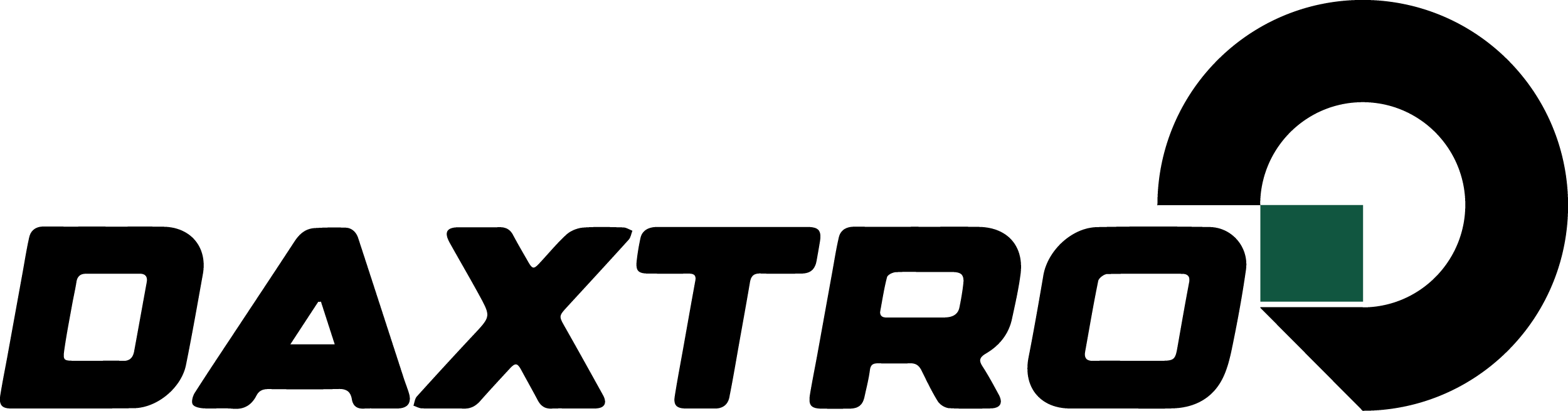Optimizing email campaigns through A/B testing is a well-established practice; however, transitioning from basic testing to a data-driven, systematic approach requires meticulous setup and execution. This article provides a comprehensive, actionable guide on implementing a robust data-driven A/B testing framework that leverages precise data collection, advanced statistical analysis, and continuous refinement. By focusing on concrete techniques and avoiding common pitfalls, marketers can significantly enhance their email performance and long-term strategy.
Table of Contents
- 1. Setting Up Precise Data Collection for A/B Testing in Email Campaigns
- 2. Designing and Structuring A/B Test Variants for Email Campaigns
- 3. Executing Data-Driven A/B Tests: Technical Implementation Details
- 4. Analyzing Test Data with Specific Techniques for Actionable Insights
- 5. Refining Email Campaigns Based on Data Insights
- 6. Case Study: Step-by-Step Implementation of a Data-Driven A/B Test for a Promotional Email
- 7. Best Practices and Troubleshooting Common Challenges in Data-Driven Email A/B Testing
- 8. Reinforcing the Value of Data-Driven Testing in Broader Campaign Optimization
1. Setting Up Precise Data Collection for A/B Testing in Email Campaigns
a) Defining Key Metrics and Data Points for Granular Analysis
Begin by identifying the core performance indicators relevant to your campaign objectives. These typically include open rates, click-through rates (CTR), conversion rates, bounce rates, and unsubscribe rates. For granular analysis, incorporate secondary metrics such as time spent on landing pages, scroll depth, and engagement with specific links within the email. Use custom event tracking for actions like form submissions or product purchases originating from your email campaigns. This detailed data collection enables you to pinpoint exactly which elements influence user behavior.
b) Implementing Tracking Pixels and UTM Parameters Effectively
Deploy tracking pixels from your analytics provider (e.g., Google Analytics, Adobe Analytics) within each email to monitor open events accurately. Ensure pixels are correctly embedded and not blocked by email clients. Append UTM parameters systematically to all links to attribute traffic and conversions precisely. Use a consistent naming convention for UTM parameters (utm_source, utm_medium, utm_campaign, utm_content) to facilitate segmentation during analysis. Automate UTM generation via URL builders integrated into your email platform or CRM to minimize manual errors and ensure consistency.
c) Integrating Data Sources: CRM, Email Service Providers, and Analytics Tools
Create a unified data pipeline by integrating your CRM, email platform, and analytics tools through APIs or data connectors. Use middleware solutions like Zapier, Segment, or custom ETL scripts to sync data in real-time or scheduled batches. This integration allows you to correlate email engagement metrics with customer profiles, purchase history, and lifecycle stages, providing a holistic view of user behavior. Establish data validation routines to catch inconsistencies or missing data early on.
d) Ensuring Data Accuracy and Handling Data Privacy Concerns
Regularly audit your data collection processes to identify discrepancies or tracking failures. Use server-side validation scripts to verify data integrity before analysis. Comply with GDPR, CCPA, and other data privacy regulations by anonymizing personally identifiable information (PII), providing clear opt-in/opt-out options, and obtaining explicit consent for tracking. Implement encryption for data storage and transfer, and document your privacy policies transparently to foster trust and prevent legal issues.
2. Designing and Structuring A/B Test Variants for Email Campaigns
a) Selecting Specific Elements to Test (Subject Lines, Send Times, Content Layouts)
Choose elements that have shown potential for impacting engagement or are aligned with your strategic goals. For example, test variations in subject line phrasing—personalization vs. generic, emoji use vs. none. Experiment with send times based on historical engagement patterns—morning vs. evening. Also, consider content layout differences such as single-column vs. multi-column designs or varying call-to-action (CTA) placements. Prioritize elements with clear hypotheses and measurable outcomes.
b) Creating Controlled Variations to Isolate Variables
Develop variants that differ in only one element at a time to attribute performance changes accurately. For instance, when testing subject lines, keep the email content identical. Use a “control” version as a baseline and create “test” versions with variations. Document each variant meticulously, including version numbers and the specific change introduced. Employ naming conventions that facilitate easy tracking during analysis.
c) Developing a Testing Calendar to Manage Sequential and Simultaneous Tests
Plan your testing schedule to avoid overlapping tests that could confound results. Use a calendar tool or project management software to allocate specific periods for each test, ensuring sufficient duration for statistical significance—typically 1-2 weeks depending on your send volume. For multiple tests, stagger their start dates or run them in parallel if sample sizes are large enough to prevent cross-contamination. Maintain a master log of all tests, hypotheses, and timelines for transparency and iterative learning.
d) Documenting Test Hypotheses and Expected Outcomes
For each variant, clearly articulate the hypothesis—what you expect to happen and why. For example, “Personalized subject lines will increase open rates by at least 10% because they create a sense of relevance.” Record these hypotheses in a shared document or testing platform. This practice ensures accountability, guides analysis, and helps in identifying whether observed results align with your strategic assumptions.
3. Executing Data-Driven A/B Tests: Technical Implementation Details
a) Setting Up Automated Test Distribution Using Email Platform Features
Leverage your email service provider’s (ESP) built-in A/B testing capabilities—many platforms like Mailchimp, Campaign Monitor, or Sendinblue allow for automated split testing. Configure audience segments or randomization rules within the platform, specifying the percentage of recipients for each variant. Use features like “automatic winner selection” or manual thresholds based on statistical confidence. Ensure that your ESP’s testing logic aligns with your experimental design to avoid biases.
b) Using Server-Side Logic or Scripts to Randomize and Assign Variants
For advanced control, implement server-side scripts (e.g., in Python, Node.js) that dynamically assign email variants at send time. Use algorithms like hash-based randomization—for example, hash the recipient’s email address and assign variants based on the hash value to ensure consistent segmentation. This approach guarantees that a recipient sees the same variant across multiple touchpoints and enables precise control over sample sizes. Incorporate version identifiers within your email templates to load the correct variation per recipient.
c) Implementing Real-Time Data Capture During Campaign Deployment
Embed event tracking scripts or utilize your analytics platform’s real-time API endpoints to capture engagement data as users interact with your emails. For instance, configure your landing pages to send engagement signals (clicks, conversions) back to your central database immediately. Use webhooks or server-to-server calls for high-volume campaigns to reduce latency. This real-time data enables quick adjustments, such as pausing underperforming variants or escalating promising ones.
d) Handling Sample Size and Statistical Significance Calculations Programmatically
Integrate statistical libraries (e.g., scipy.stats in Python, or R’s stats package) into your analytics pipeline to automate significance testing. Calculate required sample sizes before sending, using formulas for power analysis based on expected effect sizes and confidence levels. During the campaign, monitor cumulative data, and apply real-time significance tests—such as Chi-square for categorical data or T-tests for continuous metrics—to determine when results are statistically valid. Automate alerts to reduce manual oversight and ensure timely decision-making.
4. Analyzing Test Data with Specific Techniques for Actionable Insights
a) Applying Statistical Tests (Chi-Square, T-Tests) to Determine Significance
Use Chi-square tests for analyzing categorical outcomes like open and click rates, ensuring the expected counts meet test assumptions. For continuous variables such as time spent or revenue, apply two-sample T-tests or Mann-Whitney U tests if data isn’t normally distributed. Always set your significance threshold (p-value < 0.05) beforehand. Document test assumptions and verify their validity to avoid false conclusions. Consider implementing Bayesian methods for more nuanced insights, especially with small sample sizes.
b) Segmenting Data to Identify Audience-Specific Behaviors
Segment your audience based on demographics, purchase history, engagement level, or lifecycle stage. Use your integrated data sources to create meaningful cohorts—e.g., new vs. returning customers, high-value vs. low-value segments. Analyze each segment separately to uncover variations in response to different variants. This granular approach helps tailor future tests and campaigns, ensuring personalization and relevance.
c) Visualizing Results with Heatmaps, Funnel Charts, and Trend Lines
Leverage visualization tools—Tableau, Power BI, or Google Data Studio—to create heatmaps of click maps, funnel charts of conversion steps, and trend lines over time. For example, heatmaps reveal which parts of your email attract the most attention, guiding layout refinement. Funnel charts illustrate drop-off points, helping optimize content flow. Trend analysis over multiple tests can identify seasonal or behavioral shifts, informing strategic adjustments.
d) Interpreting Small Variations and Recognizing Practical Significance
Not all statistically significant differences are practically meaningful. Use effect size metrics (e.g., Cohen’s d, odds ratio) to assess the magnitude of improvements. For example, a 0.5% increase in open rate may be statistically significant but negligible in revenue impact. Focus on variations that produce meaningful business outcomes, not just p-values. Document these insights to prioritize changes that yield actual ROI.
5. Refining Email Campaigns Based on Data Insights
a) Identifying Winning Variants and Understanding Why They Perform Better
Analyze the detailed data to determine which variant outperformed others and identify contributing factors. For instance, if a personalized subject line increased open rates, examine the language, tone, and personalization variables. Use multivariate analysis to understand interactions between elements. Conduct qualitative reviews of winning versions to extract best practices for future design.
b) Adjusting Content, Timing, or Targeting Parameters for Future Tests
Apply insights by refining your email templates, scheduling, and segmentation strategies. For example, if data shows higher engagement for emails sent on Tuesdays at 10 AM, standardize this timing. Segment audiences further based on behavioral signals and test tailored content for each cohort. Iteratively implement these adjustments in subsequent campaigns to compound improvements.
c) Avoiding Common Pitfalls: Overfitting Data and Ignoring External Factors
Beware of overfitting—drawing conclusions from one-off anomalies or small datasets. Always validate findings with additional tests or larger samples. Consider external influences such as holidays, industry trends, or competitive actions that might skew results. Maintain a testing discipline that balances data-driven insights with strategic context to prevent misguided optimizations.
d) Documenting Lessons Learned and Updating Testing Frameworks
Create a centralized repository of test results, hypotheses, and lessons learned. Regularly review and update your testing protocols, including sample size calculations