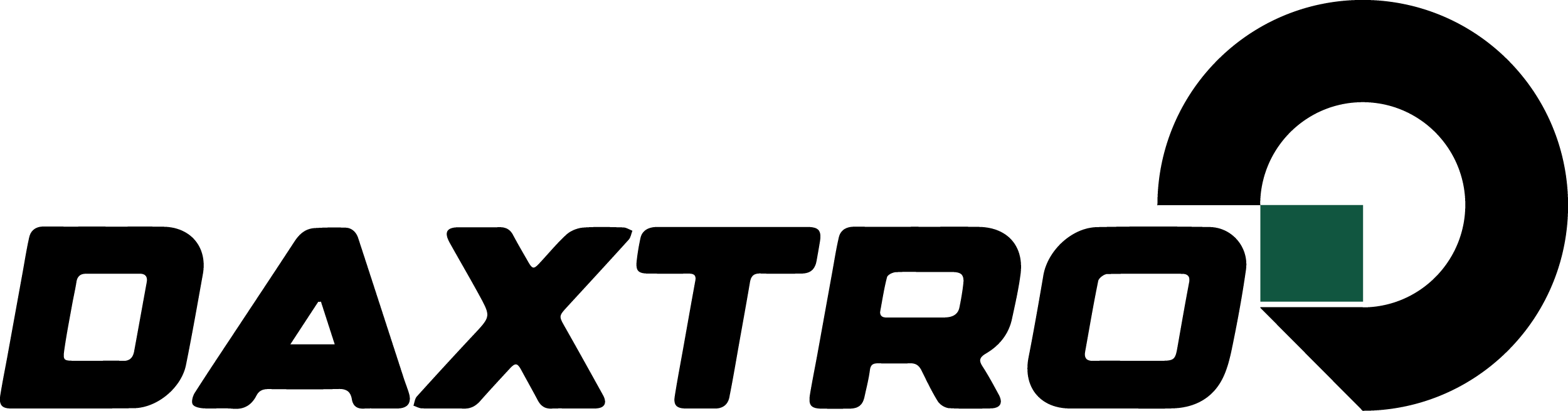Micro-engagements are the subtle yet powerful interactions that sustain user interest and foster long-term retention. While broad engagement metrics like session duration or active users provide a macro perspective, micro-engagement tactics focus on the granular moments that drive continuous user involvement. This article offers an in-depth, actionable guide to implementing these tactics with precision, ensuring they translate into measurable retention improvements.
Table of Contents
- Understanding Micro-Engagement Tactics in User Retention Strategies
- Technical Implementation of Micro-Engagement Features
- Designing Effective Micro-Engagement Triggers
- Measuring and Analyzing Micro-Engagement Impact
- Practical Examples and Step-by-Step Implementation Guides
- Common Mistakes and How to Avoid Them
- Final Reinforcement: Enhancing User Retention Through Tactical Micro-Engagements
1. Understanding Micro-Engagement Tactics in User Retention Strategies
a) Defining Micro-Engagement: What Exactly Counts as a Micro-Engagement?
Micro-engagements are small, targeted interactions that users perform during their journey within an app or platform. Examples include clicking a badge, completing a micro-quiz, sharing a piece of content, commenting, or even a simple swipe or tap. These interactions are typically low-effort but, cumulatively, significantly contribute to user reinforcement and habitual use. An effective micro-engagement should satisfy a psychological need—such as achievement, social validation, or curiosity—without overwhelming the user.
b) Differentiating Micro-Engagement from Broader Engagement Metrics
While broader metrics like session length or monthly active users measure overall platform health, micro-engagements zoom into specific user actions that predict future retention. For example, tracking the number of completed micro-quizzes per session or micro-interactions per user provides actionable signals on user interest and potential loyalty. These micro-interactions often serve as leading indicators for retention, enabling targeted interventions before churn occurs.
c) The Psychological Drivers Behind Micro-Engagement and Their Impact on Retention
Psychologically, micro-engagements tap into intrinsic motivators—such as achievement (badges, streaks), social validation (likes, comments), and curiosity (progress bars, unlocks). According to Self-Determination Theory, satisfying needs for competence and relatedness at micro-moments enhances intrinsic motivation, leading to habitual behaviors. For instance, timely micro-rewards reinforce the behavior, creating a cycle where users seek out micro-interactions naturally, thus boosting retention over time.
2. Technical Implementation of Micro-Engagement Features
a) Setting Up Real-Time Notification Systems to Prompt Micro-Interactions
Implement a real-time notification system using services like Firebase Cloud Messaging (FCM) or OneSignal. For example, when a user completes a micro-task, trigger a localized push notification to encourage the next micro-interaction, such as reviewing a badge or sharing progress. Use event-driven architecture: capture user actions via SDKs, process them through a message broker (e.g., RabbitMQ), and dispatch personalized notifications based on user behavior patterns.
b) Integrating Contextual Micro-Engagement Prompts Within User Flows
Embed micro-engagement prompts at strategic points in the user journey. For instance, after completing a task, present a non-intrusive modal or tooltip encouraging sharing or rating. Use tools like Intercom or Drift to dynamically serve contextual prompts based on real-time user data. Ensure these prompts are triggered only during relevant moments to avoid disruption.
c) Using In-App Micro-Interactions: Design and Technical Considerations
Design micro-interactions with minimal friction—think of animated button taps, progress circles, or micro-animations that confirm an action. Use front-end frameworks like React or Vue.js to create lightweight, responsive components. For example, a micro-badge earned after a specific action should be visually prominent with a subtle animation. Technical considerations include ensuring accessibility, responsiveness, and low latency to maintain user engagement without frustration.
d) Leveraging Push Notifications and Email Micro-Engagements Effectively
Segment users based on activity levels and tailor notifications accordingly. For dormant users, send personalized re-engagement emails highlighting micro-interactions they might have missed, such as new badges or micro-quizzes. Use A/B testing to refine message content and timing. For example, experiment with sending a micro-engagement tip during low activity hours and measure response rates to optimize future campaigns.
3. Designing Effective Micro-Engagement Triggers
a) Identifying Critical User Moments for Micro-Interactions
Use user journey analytics to pinpoint moments of hesitation or drop-off, such as after onboarding, mid-task pauses, or post-completion. Implement heatmaps and funnel analysis (via Mixpanel or Amplitude) to detect these points. For example, if data shows many users abandon a process after viewing a tip, consider inserting a micro-interaction—like a quick quiz—to re-engage them before they leave.
b) Crafting Personalized Micro-Engagement Messages Based on User Behavior
Leverage user segmentation and behavioral data to customize micro-messages. For instance, a user who frequently interacts with tutorials might receive a micro-quiz offering advanced tips, while a less active user might get a simple motivational badge prompt. Use tools like Segment or custom user attribute tracking to automate personalization, ensuring messages resonate on an individual level.
c) Timing and Frequency: How to Avoid Over-Engagement and Fatigue
Implement throttling algorithms to limit micro-interactions per user within a certain timeframe. For example, cap at 3 micro-notifications per day, with increasing intervals if the user dismisses or ignores prompts. Use adaptive algorithms that learn user responsiveness—if a user consistently ignores micro-interactions, reduce their frequency to prevent fatigue.
d) A/B Testing Micro-Engagement Triggers for Optimal Results
Set up controlled experiments where different segments receive varied trigger messages, timings, or formats. Measure key metrics such as click-through rate, micro-interaction completion rate, and subsequent retention. Use statistical significance testing to determine the most effective triggers, and iterate based on data insights. For example, test a micro-quiz prompt presented immediately after an action versus delayed by 10 minutes to see which yields higher engagement.
4. Measuring and Analyzing Micro-Engagement Impact
a) Tracking Micro-Interaction Data: Tools and Metrics
Use event tracking tools like Mixpanel, Amplitude, or Google Analytics to log every micro-interaction. Define specific events such as ‘Badge Earned,’ ‘Quiz Completed,’ or ‘Content Shared.’ Key metrics should include:
- Interaction Frequency: Average number per user/session
- Conversion Rate: Percentage of micro-interactions leading to next engagement step
- Retention Correlation: Link micro-interaction sequences to retention metrics at 7, 30, and 90 days
b) Linking Micro-Engagements to Retention Metrics: Step-by-Step Analysis
Construct a cohort analysis where users are segmented based on their micro-engagement levels. Use regression analysis to quantify the impact of micro-interactions on retention. For example:
- Identify active micro-engagement events within the first week of onboarding.
- Calculate retention rates at 7 and 30 days for users with high vs. low micro-interaction counts.
- Use statistical tests (e.g., chi-square or t-tests) to confirm the significance of differences.
c) Case Study: Improving User Retention Through Micro-Engagement Analysis
A fitness app observed low engagement after initial sign-up. By analyzing micro-interaction data, they implemented micro-quizzes post-workout. This increased subsequent activity by 25%, with retention at 30 days improving from 35% to 50%. The key was identifying the right moments, personalizing prompts, and tracking micro-interaction pathways.
d) Avoiding Common Pitfalls in Micro-Engagement Data Interpretation
Beware of confounding variables such as seasonality or external events influencing micro-interaction levels. Ensure data is normalized and consider qualitative feedback. Over-interpretation of correlation as causation is a common mistake; always validate findings with controlled experiments.
5. Practical Examples and Step-by-Step Implementation Guides
a) Example 1: Implementing Micro-Quizzes to Reinforce User Engagement
Step 1: Identify key user actions (e.g., completing a tutorial).
Step 2: Design micro-quizzes with 3-5 questions that reinforce learning or features.
Step 3: Integrate quiz prompts at natural pauses using a lightweight modal built with React.
Step 4: Track quiz completion as an event, and analyze correlation with subsequent activity.
Step 5: Use A/B testing to optimize question difficulty and timing.
b) Example 2: Using Micro-Notifications to Re-Engage Dormant Users
Step 1: Segment users inactive for 7+ days.
Step 2: Craft personalized micro-notifications highlighting new features or rewards.
Step 3: Schedule notifications during optimal engagement windows identified through analytics.
Step 4: Monitor response and conversion rates.
Step 5: Iterate message content and timing for maximum re-engagement.
c) Example 3: Micro-Reward Systems to Encourage Continued Usage
Step 1: Define micro-rewards (badges, unlocks, points) aligned with user goals.
Step 2: Trigger rewards automatically upon completing micro-actions using event-driven logic.
Step 3: Visually animate rewards to enhance perceived value.
Step 4: Notify users via in-app popups and push notifications.
Step 5: Track reward redemption and subsequent micro-interactions to measure impact.
d) Step-by-Step: Creating a Micro-Engagement Campaign from Planning to Execution
- Define Objectives: Clarify what micro-engagements aim to improve (e.g., retention, feature adoption).
- Identify Key Moments: Map user journey and pinpoint micro-interaction opportunities.
- Design Content & Triggers: Create personalized messages, prompts, or rewards.
- Implement Technical Infrastructure: Set up event tracking, notification systems, and in-app components.
- Test & Optimize: Run A/B tests and gather qualitative feedback to refine triggers.
- Measure & Iterate: Analyze impact on retention, adjust triggers, and expand successful tactics.
6. Common Mistakes and How to Avoid Them
a) Overloading Users with Micro-Interactions
Excessive prompts can lead to fatigue and opt-outs. Implement throttling algorithms, such as limiting prompts to 3 per day per user, and use dynamic suppression based on user engagement signals.